A small digital signage player for every screen.
Each screen can be an info screen. Simply convert existing screens with the LobbySpace Box. Perfectly coordinated. Plug and play.
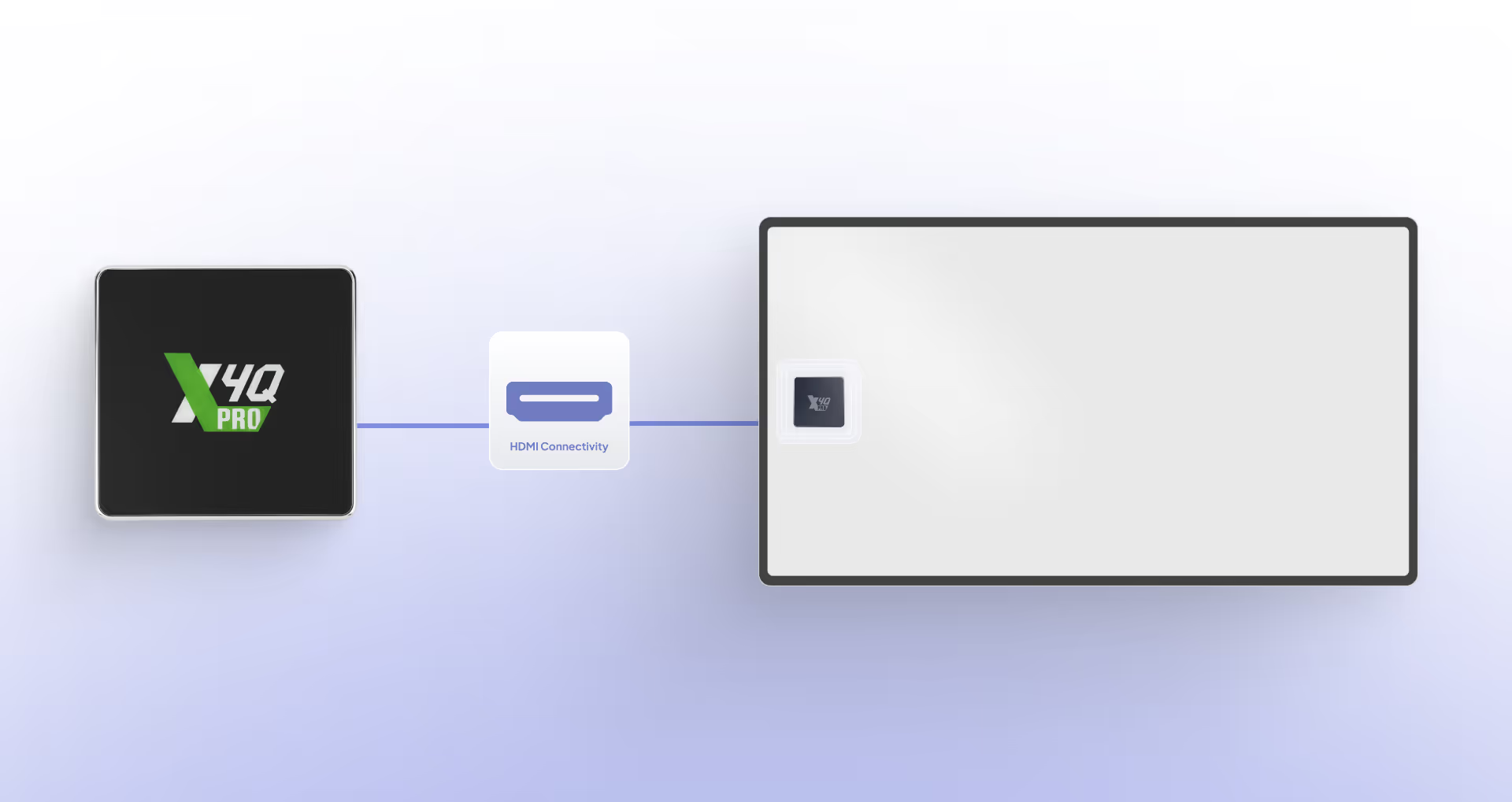
A small box with lots of power.
Plug & Play HDMI
Quad Core
4GB RAM
32GB storage space
WiFi, Ethernet, LTE (optional)
Full HD
24/7 operation
small design
no fan
Kiosk mode
LobbySpace preinstalled (plug & play)

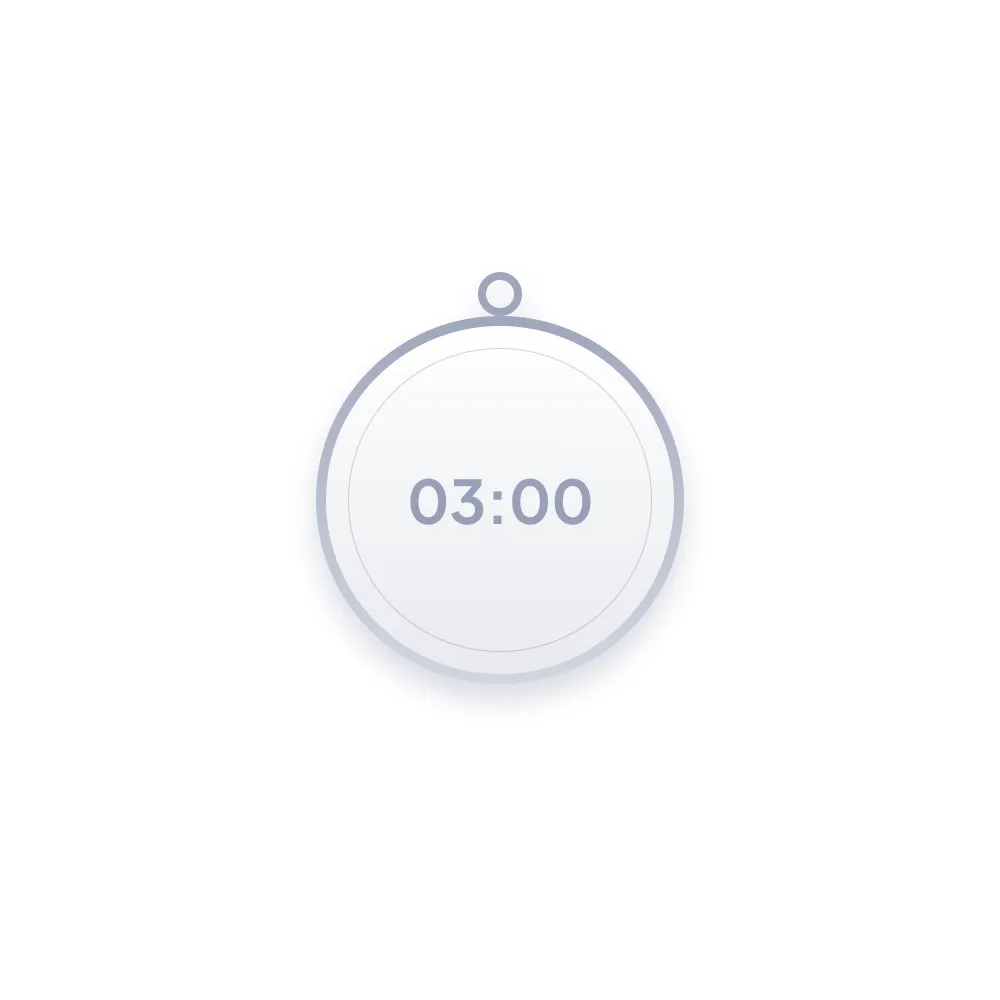
Plug & play ready to go in 3 minutes
Connect LobbySpace Box via HDMI and connect to the Internet. Enter the screen code in LobbySpace and off you go. Ready in 3 minutes.
Offline mode
Should your Internet ever go down, the most recently downloaded content will be displayed.


Safe kiosk mode
The LobbySpace Digital Signage Player always boots securely in kiosk mode for reliable 24/7 operation.
