In today's fast-paced digital world, companies and individual entrepreneurs face the challenge of communicating their messages effectively and efficiently. Presenting content via screens in public spaces, shops or offices has become a common practice. The focus is on two technologies in particular: the classic USB stick and modern digital signage software solutions. But which medium is better suited for which purposes? In this blog article, we compare both options in terms of their applicability, flexibility and costs.
USB flash drive
The USB stick is a proven means of storing and transmitting data. When it comes to presenting content, it makes it easy to transfer media files to a screen or digital advertising display, provided that the device has a USB port. It's easy to use: Content is loaded onto the stick, the stick is connected to the display device, and the presentation starts.
Digital Signage Software
Digital signage software provides a more advanced solution for managing and displaying digital content. This software makes it possible to create, plan and manage content centrally and then publish it on one or more displays. The range of features ranges from simple screen displays to interactive applications and real-time content integration, such as social media or news feeds.
Comparing key aspects
Applicability and area of application
- USB stick: Ideal for small installations or where content rarely needs to be updated. Perfect for simple presentations in schools, meeting rooms, or small retail stores.
- Digital signage software: Suitable for extensive networks of displays where content must be regularly updated or specifically adapted for different target groups. Ideal for large retail chains, airports, train stations and companies with diverse communication needs.
Flexibility and control
- USB flash drive: Offers very limited flexibility. Changes to the presentation require manually updating the content on the stick and its physical presence at the display location. Since advertising displays are usually permanently installed, it can be very complex to replace USB sticks. In addition, not all file formats are supported by TVs and it is not possible to display dynamic content such as the weather or social media content. Furthermore, content cannot be played and scheduled by date and time.
- Digital signage software: Enables centralized control and immediate update of content on all connected displays. Supports scheduling and customization of content based on time of day, audience interest, or specific events. Users can also create content themselves, quickly customize it, and have complete control over one or more displays.
expenses
- USB stick: A cost-effective solution for displaying content, particularly with a low budget and simple requirements.
- Digital signage software: The initial investment and running costs may be higher, but are justified by extended functions, efficiency improvements and improved target group targeting.
conclusion
The decision between a USB stick and digital signage software depends heavily on the specific requirements and goals of a project. For smaller companies or those with a limited budget and simple requirements, the USB stick can be a practical and cost-effective solution if there is little or no need to update content.
However, larger companies or those looking for dynamic and interactive communication with their audience will prefer the extensive possibilities of digital signage software. Especially when multiple displays are used at different locations and content is also to be created with digital signage software to ensure a uniform appearance.
Emphasize your product's unique features or benefits to differentiate it from competitors
In nec dictum adipiscing pharetra enim etiam scelerisque dolor purus ipsum egestas cursus vulputate arcu egestas ut eu sed mollis consectetur mattis pharetra curabitur et maecenas in mattis fames consectetur ipsum quis risus mauris aliquam ornare nisl purus at ipsum nulla accumsan consectetur vestibulum suspendisse aliquam condimentum scelerisque lacinia pellentesque vestibulum condimentum turpis ligula pharetra dictum sapien facilisis sapien at sagittis et cursus congue.
- Pharetra curabitur et maecenas in mattis fames consectetur ipsum quis risus.
- Justo urna nisi auctor consequat consectetur dolor lectus blandit.
- Eget egestas volutpat lacinia vestibulum vitae mattis hendrerit.
- Ornare elit odio tellus orci bibendum dictum id sem congue enim amet diam.
Incorporate statistics or specific numbers to highlight the effectiveness or popularity of your offering
Convallis pellentesque ullamcorper sapien sed tristique fermentum proin amet quam tincidunt feugiat vitae neque quisque odio ut pellentesque ac mauris eget lectus. Pretium arcu turpis lacus sapien sit at eu sapien duis magna nunc nibh nam non ut nibh ultrices ultrices elementum egestas enim nisl sed cursus pellentesque sit dignissim enim euismod sit et convallis sed pelis viverra quam at nisl sit pharetra enim nisl nec vestibulum posuere in volutpat sed blandit neque risus.
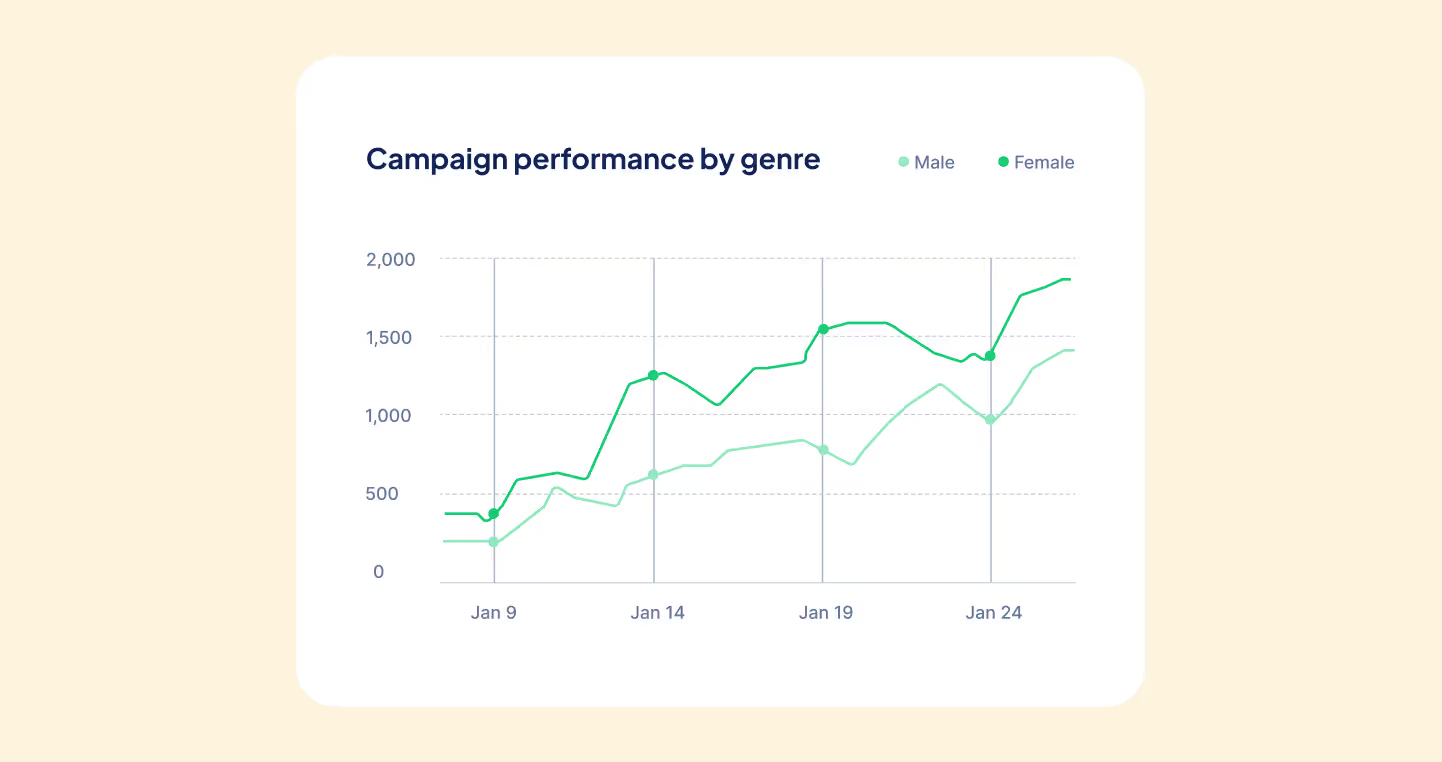
Use time-sensitive language to encourage immediate action, such as "Limited Time Offer
Feugiat vitae neque quisque odio ut pellentesque ac mauris eget lectus. Pretium arcu turpis lacus sapien sit at eu sapien duis magna nunc nibh nam non ut nibh ultrices ultrices elementum egestas enim nisl sed cursus pellentesque sit dignissim enim euismod sit et convallis sed pelis viverra quam at nisl sit pharetra enim nisl nec vestibulum posuere in volutpat sed blandit neque risus.
- Pharetra curabitur et maecenas in mattis fames consectetur ipsum quis risus.
- Justo urna nisi auctor consequat consectetur dolor lectus blandit.
- Eget egestas volutpat lacinia vestibulum vitae mattis hendrerit.
- Ornare elit odio tellus orci bibendum dictum id sem congue enim amet diam.
Address customer pain points directly by showing how your product solves their problems
Feugiat vitae neque quisque odio ut pellentesque ac mauris eget lectus. Pretium arcu turpis lacus sapien sit at eu sapien duis magna nunc nibh nam non ut nibh ultrices ultrices elementum egestas enim nisl sed cursus pellentesque sit dignissim enim euismod sit et convallis sed pelis viverra quam at nisl sit pharetra enim nisl nec vestibulum posuere in volutpat sed blandit neque risus.
Vel etiam vel amet aenean eget in habitasse nunc duis tellus sem turpis risus aliquam ac volutpat tellus eu faucibus ullamcorper.
Tailor titles to your ideal customer segment using phrases like "Designed for Busy Professionals
Sed pretium id nibh id sit felis vitae volutpat volutpat adipiscing at sodales neque lectus mi phasellus commodo at elit suspendisse ornare faucibus lectus purus viverra in nec aliquet commodo et sed sed nisi tempor mi pellentesque arcu viverra pretium duis enim vulputate dignissim etiam ultrices vitae neque urna proin nibh diam turpis augue lacus.



